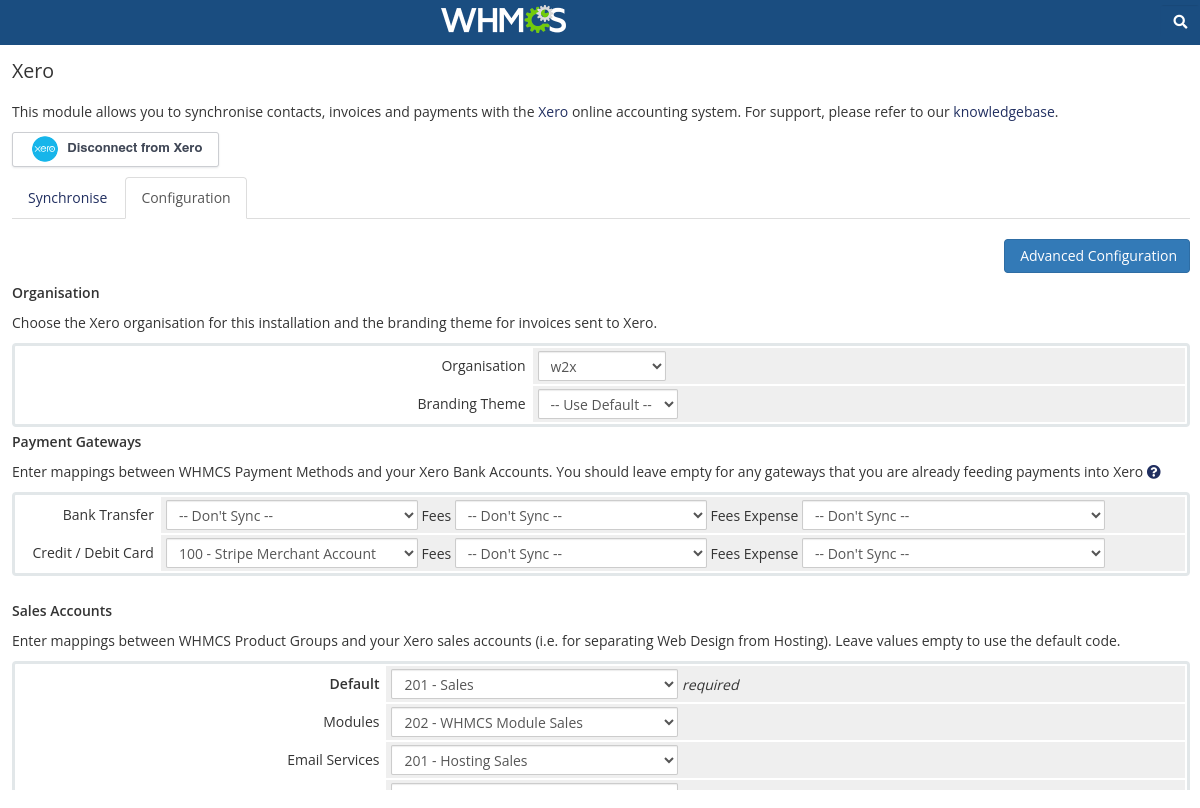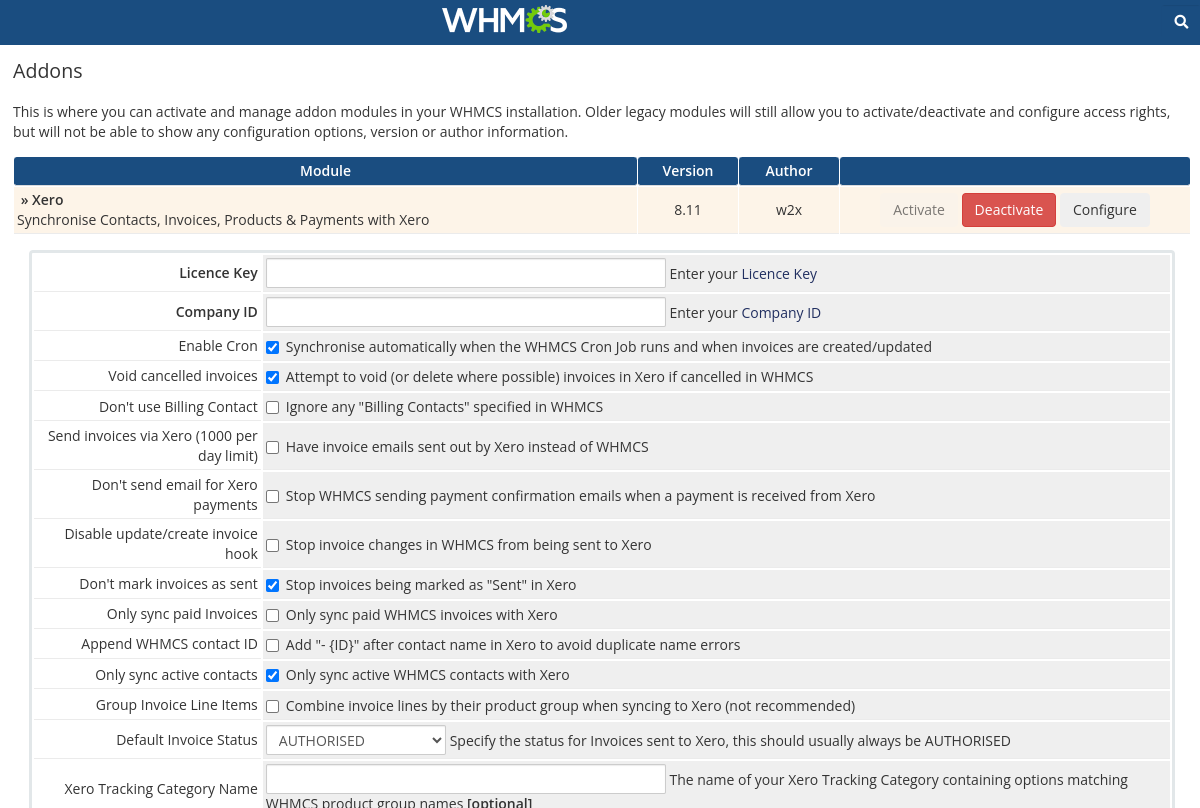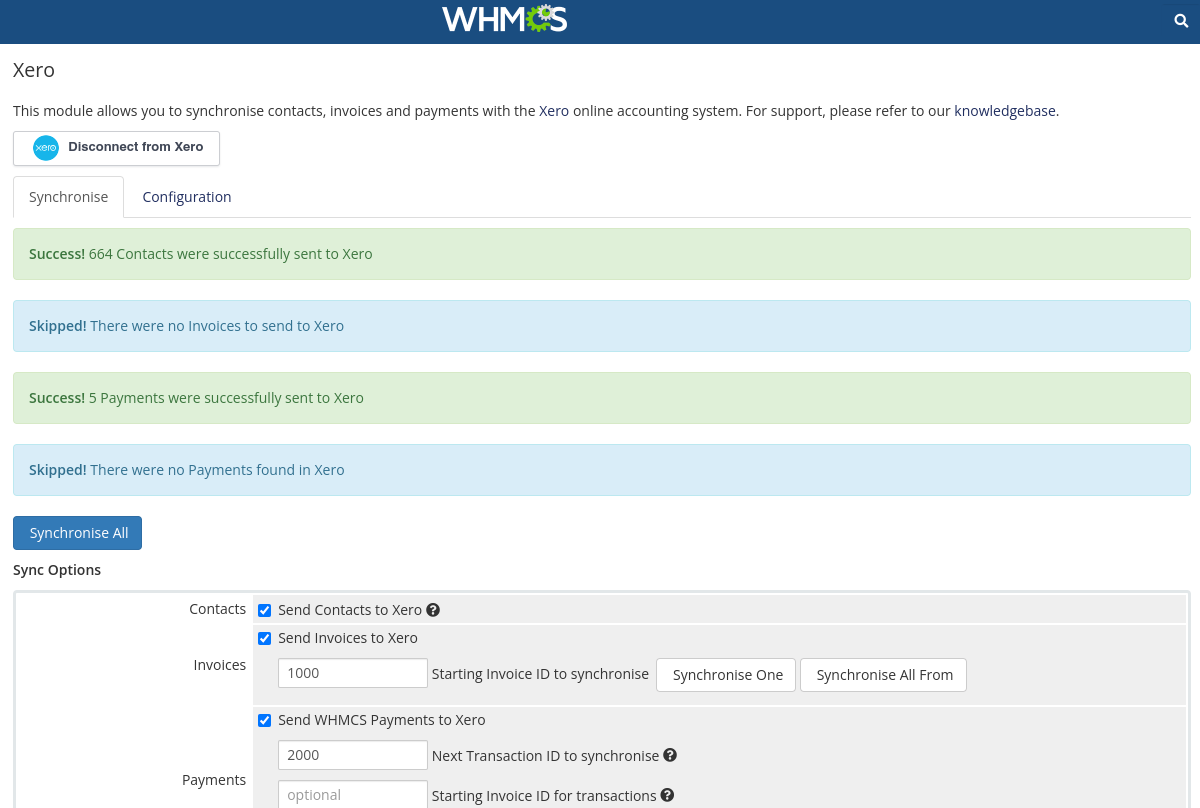Integrate WHMCS + Xero with ease.
Integrate WHMCS with Xero to keep your billing system and clients in sync with your accounts. Our 5* rated, Xero certified module sends Contacts, Invoices, Products, Payments and more.


Automate your web hosting business.
Save countless hours of bookkeeping by automatically importing your WHMCS sales and transactions to Xero.
Keep Xero in sync with all your WHMCS contact data. Contacts in Xero will be auto-matched with those in WHMCS by their name.
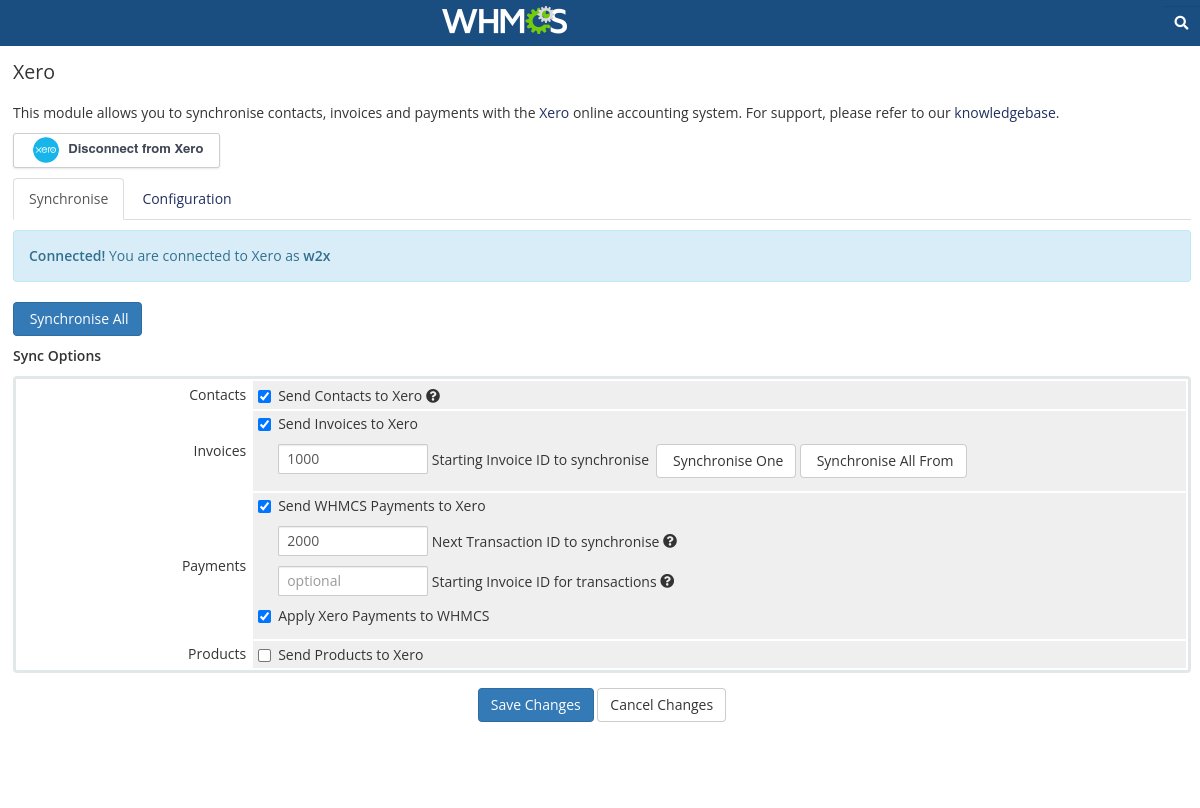
Loved by businesses worldwide.
We've been building and refining our module since 2010 and it has been used by thousands of companies with glowing reviews on both the Xero store and WHMCS Marketplace ever since.
Works great. We've been using this for a number of years. Very helpful to connect to WHMCS.
⭐⭐⭐⭐⭐Annie MiddletonWorks reliably, great support. We've been using this module for almost a decade, it's worked very well for us. It's well maintained (regular updates available), and well supported. Thank you.
⭐⭐⭐⭐⭐James CollinsAbsolutely brilliant compared to the alternatives. Rarely do you get software that works so well. We have used it now for only a little over a week, have pushed it hard and we are very pleased with our choice.
⭐⭐⭐⭐⭐Don Lynam
Sooo amazing! The app is such a time saver and super simple to configure. Really love the fact that I don't have to copy and paste across to Xero anymore manually! Definitely recommended.
⭐⭐⭐⭐⭐Daniel du PlessisI'd be lost without this. Absolutely amazing module, it has saved us so much time and money over the last 14 months. I've also had a couple of interactions with the support team now, and I can't fault their support by any means. Perfectly happy!
⭐⭐⭐⭐⭐Kane SteuerThis is a fantastic module. Saves so much time and has been very well put together. Great help from support too if you need it. Fully recommend.
⭐⭐⭐⭐⭐Sam Grindle
Worth every penny. We've been using this module for nearly 12 months now and it has been working flawlessly. Would 100% recommend using!
⭐⭐⭐⭐⭐Aled EvansRecommended. We have been using this since 2017 and I have to say its been fantastic, constantly updated, support is great when i have had any queries.
⭐⭐⭐⭐⭐Marc DowieWe love this module, and the great support! It does exactly what we want, saving untold hours of bashing our heads against a brick wall. It makes everything simple and frictionless.
⭐⭐⭐⭐⭐Martin Gleeson
Simple pricing, for everyone.
£7.99
GBP
-16.5%
Billed monthly
One simple price for businesses of all sizes.
- Send Contacts & Invoices to Xero
- Send & Receive Payments
- Email invoices from Xero
- Support for VAT and GST
- Multi-currency Support
- Easy to install + FREE support
- 30 Day money-back guarantee

Get started with our 30-day guarantee.
If for any reason the integration doesn't work out for you, we'll give you a full refund within the first 30-days. No questions asked.
Try it now!
Frequently asked questions.
Do you offer a free trial?
We don't offer trial licenses but you can give the module a go for 30-days with a money back guarantee at the end if for any reason it doesn't work out for you.
Do you offer on-going support and upgrades?
All licenses come with FREE upgrades and suppport for the life of your subscription.
Does w2x handle GST/VAT/Tax?
Yes.
Which versions of PHP do you support?
We support all versions of PHP from v7.2 to v8.2.
Which versions of WHMCS do you support?
We support all versions of WHMCS from v8.0 upwards.
Can the module only sync Paid invoices to Xero?
Yes, there is an option for this.
Where can I find the documentation?
The installation instructions can be found along with additional documentation in our Knowledge Base.
What is Xero?
Xero is easy to use online accounting software that's designed specifically for small businesses. Find out more or try Xero Accounting Software for free.
Where can I see the CHANGELOG?
You can see the module's changelog on our downloads page.